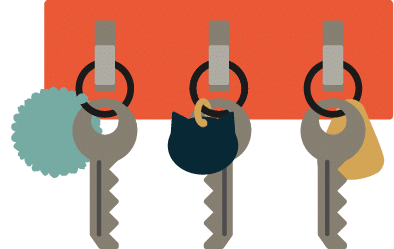Everyone paying a fair share
Paying rent on your Cairn home isn’t just a legally binding obligation. It enables us to pay for the services we provide. It goes towards vital repairs and improvements, not only for your home, but for other homes across Scotland. And the rent that the people in these properties pay helps us maintain your home too. So as well as being part of your local community, you’re part of something bigger, and every tenant benefits from that.
We try to make is as easy, convenient and hassle-free as possible to pay your rent.
Here’s all the ways you can pay:
- Logging into My Cairn, your self-service portal
- setting up a direct debit
- online (you will need your five-digit payment reference number)
- At Allpay – either online, through their app, by text message, or calling them on 0330 041 6497
- calling us on 0800 990 3405 to make a payment over the phone
- visiting any post office or shop displaying the PayPoint logo (you will need your allpay card to do this)
Having difficulty paying your rent?
If you find yourself in difficulty paying your rent, please contact us as soon as possible so that we can give you advice. We know it can be hard to juggle your finances and we’re here to help.
If you think you should be receiving Housing Benefit, you should apply directly to your local council for a Housing Benefit assessment. Housing Benefit is usually paid directly to your landlord – which would be us. However, it’s your responsibility to make sure you pay your rent on time. So you should check to see how much you are getting, and make sure you pay us any difference if there is a shortfall.
Universal Credit pays a Housing Element instead of Housing Benefit. You should include details of your rent and service charge in your Universal Credit claim. Normally the Housing Element will be paid directly to you and you need to make your own arrangements to pay the rent in full. You can choose to have the rent paid directly to your landlord but there will be a delay of around eight weeks of the payment being made, and this will show as an arrear on your account.