Putting you in control of your tenancy
My Cairn helps you manage your tenancy in an easy to use way, that’s just right for you. You log in on our website to your own tenant portal, and then you can do things like pay your rent, report any repairs and update your details. It also means you can get in touch with us when it’s convenient for you, using your phone, tablet or computer.
Designed with you in mind
My Cairn has been specially designed for making life a little easier for our tenants. Even if you haven’t used the internet much before, you’ll find it easy to access the services you need. And if you do have any problems signing in, then don’t worry, our team are right here and happy to help – either via a webchat or by calling us on 0800 990 3405.
What can I do with My Cairn?
We’ve put together a range of services on My Cairn we think you’ll find useful – and we’re adding new features all the time.
When you log in to your account you can:
- View your tenancy agreement and read important information before signing up for your new home
- Report routine and urgent repairs (emergency repairs should always be reported by phone)
- View your account balance and pay your rent
- View old previous transactions
- Make a complaint
- Report antisocial behaviour
- Update your contact details
- Inform us about changes to your tenancy
- Give feedback about our services
Round the clock response to emergency repairs
When you need an emergency repair in your home, it’s good to know you can pick up the phone and we’ll get it sorted. So if you need to report an issue that needs fixed urgently, all you have to do is call us on 0800 990 3405, day or night, and we’ll arrange for our maintenance team to come round. Last year we responded to emergency repairs, on average, in just under 90 minutes.
Spending less on paper (and more on you)
We’re keen to use less paper when we get in touch with you – like asking you to complete your contact with us online. Not only is it better for the environment (and means less filing for you to worry about) but the savings we make from using less paper can go towards repairs and improvement to our homes.
Keeping you – and your data, safe and secure
Your security and peace of mind are our priority. So your data from My Cairn will not be shared with anyone outside Cairn, other than the trusted contractors and consultants who provide our services. Our Privacy Notice has more information about how we handle data.
We’d love to hear your ideas
We’re committed to continually improving our digital services. So if you have a big (or small) idea about what other services we could add to My Cairn, or what we could be doing better online, then please get in touch, and can add your thoughts to our plans.
Ready to sign up?
Registering with My Cairn is easy and will only take you a couple of minutes.
When you sign up, you’ll be asked for the following information:
- Your name
- Your date of birth
- Your address
- Your email address
- Your tenancy reference number (this is the 18-digit character reference you can find on your rent statements and starts with the first few letters of your address)
Don’t worry if you don’t have all this information to hand. You can start the registration process online and then our contact centre team will help you complete it.
Or, you can contact us, and we’ll send a link to activate your account.